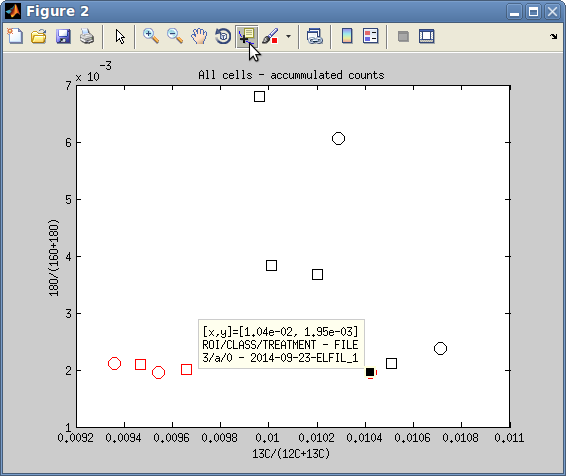Annotated scatter plots
2014-11-27:
When processing multiple NanoSIMS datasets, I end up with a scatter plot of ratios in many different ROIs for a number of different treatments. I want to be able to interact with this scatter plot, for example, to find out the identity of an apparent outlier.
Possible solution
- X-Y scatter plots of ratios from multiple datasets are made through the so-called metafile processing function in LANS. This function is executed through the dedicated GUI accessible via Process multiple → Process metafile.
- Once the plot is displayed (see image below), activate the viewing of annotations by clicking on the Data Cursos (see the mouse pointer in the image below).
- Click on any of the displayed data-points to see its properties, which include co-ordinates, ROI identification number, class identification letter, treatment identification number, and the name of the *.im file where the ROI corresponding to that data point was defined.