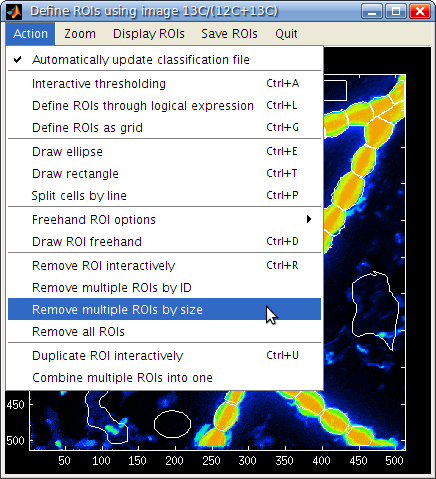Removing multiple ROIS based on size
2013-01-05:
I have too many ROIs with size in a specific range and I want to remove them all at once. For example, I want to remove all ROIs that are smaller than 5 pixels.
Possible solution
Select Remove multiple ROIs by size in the Action menu of the Interactive ROIs definition tool.
In the dialog box that pops up, enter the size condition (logical Matlab expression) based on which ROIs will be removed.
Example
By entering s>50 & s<100, all ROIs containing more than 50 but less then 100 pixels will be removed.