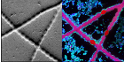Sidebar
Table of Contents
Look@NanoSIMS
Look@NanoSIMS (abbreviated as LANS) is a free software for the analysis of NanoSIMS image data produced by the Cameca NanoSIMS 50L instrument. It is distributed as a Matlab code, thus requires Matlab (proprietary software) installed on your system to run. For the users of the Utrecht NanoSIMS facility, Look@NanoSIMS is provided on a dedicated computer available in the NanoSIMS lab. In addition to our collaborators, we recommend it to everybody to analyse their NanoSIMS data.
We continuously work on improvements of the software, by fixing bugs and adding new features. At present the most recent version of the LANS is 2022-09-02.
Read on to learn more about the features of the program, how to install it, etc.
Features and functions
- Loading of secondary ion counts (SIC) image data (Cameca *.im files)
- all planes and masses (default)
- in blocks
- selected planes and masses
- merging of multiple *.im files into one
- dead-time and QSA corrections applicable
- support of zip-compressed input data (*.im.zip files)
- Matlab files (*.mat) produced by processing with LANS, without the need of the original *.im file. (Because this loads drift-corrected and accumulated data for each SIC image, analysis of depth profiles is not possible in this case.)
- Accumulation of planes, with drift-correction applied
- Definition of regions of interest (ROIs)
- manual and semi-automated
- based on NanoSIMS images, or on an imported external image (e.g., FISH, TEM, SEM, AFM) with alignment done within LANS
- ROI classification (manual & automated based on a logical expression)
- watershed segmentation of ROIs
- Quantification of isotopic and elemental ratios (defined through an arbitrary expression)
- Display and export of results in text and graphics formats
- images (various colormaps, ROI outlines can be included, hue intensity can be modulated)
- lateral and depth profiles
- histograms
- scatter plots (color-coded based on ROI classification)
- overlays of nanoSIMS images in an RGB image
- overlays of nanoSIMS and external images in an RGB image or a 3D surface plot
- Statistical analysis of data in ROIs
- comparison of ROIs
- comparison of ROI classes
- comparison of treatments or experimental time-points
- Tools for processing and statistical analysis of multiple nanoSIMS datasets
- images
- interactive scatter plots
- statistical comparison of ROIs, ROI classes and treatments
- depth profiles in ROIs
- automated reprocessing of previously processed datasets
LANS manual
The original manual for LANS is available from this Dropbox folder. Although it is rather outdated (written in 2011), it is the best starting point for you to learn about LANS. Once you have learned about the basic approaches described there, you will more easily understand the description of new features given below.
Newest features
Follow this page to learn about the features and functions implemented in LANS.
Good to know
Follow this page to learn about some tips and tricks that might be useful when using LANS.
Download
Download the latest stable version of LANS, including the program, manuals, and test-data, from this Dropbox folder. If you find a bug, contact us so that we can try to fix it as soon as possible. To do this please follow instructions described below.
Installation instructions
- Install Matlab. You will need the core Matlab and the image processing and statistical toolboxes. Presently, LANS requires Matlab 2019b or newer.
- Install LaTeX. This is required to support export of graphical output as tagged PDF documents.
- use well-known LaTeX distributions: TeX live package (Linux), MikTeX (Windows), MacTex (MacOS)
- required executables:
epstopdfandpdflatex - required LaTeX packages:
graphicx,geometryandhyperref
- Install a program for decompressing zip files
7-Zip(freeware) is recommended for Windows.unzipis available by default on Linux and MacOS systems
- Download LANS as described above, and unzip it to a folder of your choice. Proceed as described below.
Running LANS
- Before running LANS for the first time, it is recommended to read carefully the files
lookatnanosims.mandpaths.mto check system-specific settings.
Citation
Please include the following citation if you used LANS in your work.
L. Polerecky, B. Adam, J. Milucka, N. Musat, T. Vagner, M. M. M. Kuypers (2012). Look@NanoSIMS – a tool for the analysis of nanoSIMS data in environmental microbiology. Environmental Microbiology 14 (4): 1009–1023 (doi:10.1111/j.1462-2920.2011.02681.x)
Note that LANS is under continuous development, with bugs fixed and new features added every couple of months. This costs a lot of time, effort and energy. Thus, a little extra “thanks to LP” in the acknowledgement section of your paper will be highly appreciated and motivating.
Contact
E-mail us if you experience problems or if you would like to have new features added to the program.
Report a bug
Although the program has been tested extensively, addition of new features may introduce also new bugs. Please realize that a bug can only be fixed if the error can be reproduced. To aid this debugging, please include the following files when reporting a bug:
- a screenshot of your Look@nanoSIMS Matlab session
- text of the error-message
- the raw data (*.im file) for which the error occurred
- the zipped folder that contains all the output (most notably the files prefs.mat, xyalign.mat, cells.mat, cells.dat) that you have generated from the data until the error occurred.
Note: When sending this information, please compress all the files into one zip file and send this zip file to LP using an on-line file transfer service such as www.wetransfer.com. Please do not send this information directly by e-mail, as the file will likely be too large to be acceptable by my inbox.