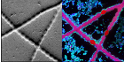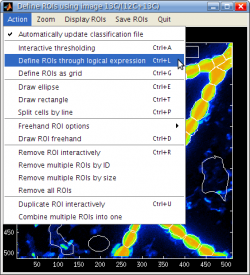User Tools
Sidebar
nanosims:lans_extras:rois_logical_expression
Definition of ROIs through a logical expression
2013-01-05:
I want to define ROIs (regions of interest) as contiguous groups of pixels that satisfy a certain condition. For example, I want to use the 12C14N image as a template for ROI definition, and define ROIs by selecting all pixels where the accumulated 12C14N- ion counts are larger than 3000.
Possible solution
LANS allows you to execute a more general version of this idea.
- In the input dialog box that pops up, enter the logical expression. Note that this must be a valid conditional statement written in Matlab syntax.
Examples
- First we assume that the ROI template image consists of a single image (e.g., ion counts image, or a ratio image). Using expression
r>0.5will select all contiguous regions for which the pixel value in the image is larger than 0.5. Similarly, expressionr>0.5 & r<1will select regions for which the pixel values are between 0.5 and 1. Use|if you want to specify a condition with logical or (e.g.,r<0.1 | r>0.5). - Now we assume that the ROI template is a composite RGB image derived from a combination of two or three ion counts or ratio images. In this case the logical expression can be formulated using all three channels of the image (r=red, g=green, b=blue). For example, possible logical expressions could be:
r>0.2 & g<0.5 & b>2, or(r>0.5 | g<0.2) & b>2.
Few notes
- ROIs defined in this way will always have more than 4 pixels. This is to avoid getting too many small ROIs if a grainy/noisy image is used as the ROI definition template.
- To minimize the effects of pixel-to-pixel noise on the shape and contiguity of the ROIs defined in this way, it is recommended to use a smoothed template image. This is done by entering a kernel size of for example 3 or 5 in the Smoothing kernel field before selecting Interactive ROIs definition tool from the Action menu of LANS.
nanosims/lans_extras/rois_logical_expression.txt · Last modified: 2017/11/15 15:44 by lpolerec
Page Tools
Except where otherwise noted, content on this wiki is licensed under the following license: CC Attribution-Noncommercial-Share Alike 3.0 Unported