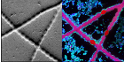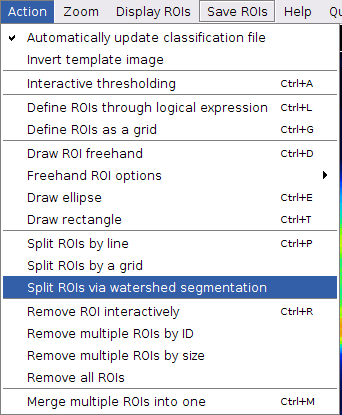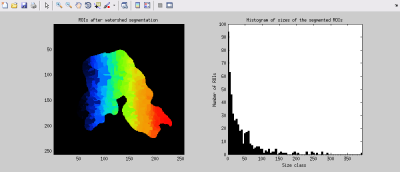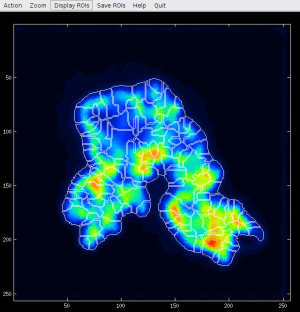User Tools
Writing /www/virtual/nanosims/nanosims-wiki/data/cache/b/bcae2292ed3c068947fc9f80b3e49fdf.i failed
Unable to save cache file. Hint: disk full; file permissions; safe_mode setting.
Writing /www/virtual/nanosims/nanosims-wiki/data/cache/b/bcae2292ed3c068947fc9f80b3e49fdf.metadata failed
Sidebar
nanosims:lans_extras:watershed_roi_segmentation
Writing /www/virtual/nanosims/nanosims-wiki/data/cache/b/bcae2292ed3c068947fc9f80b3e49fdf.i failed
Unable to save cache file. Hint: disk full; file permissions; safe_mode setting.
Writing /www/virtual/nanosims/nanosims-wiki/data/cache/b/bcae2292ed3c068947fc9f80b3e49fdf.xhtml failed
Watershed segmentation of ROIs
2017-11-04:
My nanosims image shows a larger 'blob' of relatively high but quite variable ion counts. Could I use some automated image processing tool, such as watershed segmentation, to segment this pattern into several smaller ROIs?
Possible solution
- When prompted, decide about the minimum size of ROIs that you want to keep after this segmentation.
Example
- In the main LANS GUI specify the ROI definition template, and select ROIs → INTERACTIVE ROIs definition tool from the main LANS menu.
- In the tool window, define first the larger ROIs that you will want to divide into smaller ROIs by watershed segmentation.
- Using this histogram, decide about the minimum size of ROIs that you want to keep after this segmentation. Enter this minimum size to the dialog window that pops up and click OK.
- Based on this information, the segments with size below this threshold will be merged with neighboring ones so that, in the end, no ROI smaller than the given threshold size will be left. You can watch the progress of this merging in the Matlab console. At the end, the updated segmentation together with the histogram of ROI sizes will be again displayed.
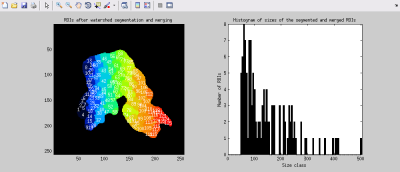
nanosims/lans_extras/watershed_roi_segmentation.txt · Last modified: 2017/11/18 05:55 (external edit)
Page Tools
Except where otherwise noted, content on this wiki is licensed under the following license: CC Attribution-Noncommercial-Share Alike 3.0 Unported