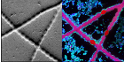User Tools
Sidebar
nanosims:lans_extras:process_multiple_im_blocks
Writing /www/virtual/nanosims/nanosims-wiki/data/cache/a/a6f59d571866e1ad4e7ae6c34c68e7e2.i failed
Unable to save cache file. Hint: disk full; file permissions; safe_mode setting.
Merging multiple IM files
2015-06-10:
I acquired ion count images from the same field of view (FOV) several times. Now I want to be able to merge these multiple *.im files and analyze them at once.
Possible solution
- Select Load multiple RAW datasets in blocks from the Input menu of the main LANS GUI.
- Use ctrl when selecting multiple *.im or *.im.zip files.
- In the dialog window that pops up, specify the block size, i.e., the amount of planes that will be loaded and stacked without alignment.
Example
- Let's assume that files
scan_01.im,scan_02.im, …,scan_10.imcontain ion counts data measured sequentially over the same FOV in the sample, with the same resolution (width and height in pixels), and that each file contains the same number of planes (e.g. N = 200). - Select these files via Load multiple RAW datasets in blocks.
- Specify the block size of, for example, 50. When loading the ion counts data, they will be accumulated without alignment in blocks containing 50 planes. Each of these accumulated blocks will then behave as a single plane in the processed dataset. Thus, in this example, you will end up with a dataset consisting of 40 planes (10 *.im files, each containing 200 planes, contain together 2000 planes, thus with each block containing 50 planes we get 2000/50 = 40 planes).
- Proceed with further processing and analysis of this dataset as usual.
Few notes
- The multiple *.im files that you want to merge in this way must be in the same directory.
- Because of this special loading, the directory where the processed data is stored will have a suffix 'blocks', added automatically in the Output directory field in the main LANS GUI. This is important to consider when, for example, you wish to use these processed data during metafile processing. In this case you will need to add the 'blocks' suffix in the corresponding filename in the metafile manually using a 'no-frills' text editor such as Notepad or Wordpad.
nanosims/lans_extras/process_multiple_im_blocks.txt · Last modified: 2017/11/16 05:32 by lpolerec
Page Tools
Except where otherwise noted, content on this wiki is licensed under the following license: CC Attribution-Noncommercial-Share Alike 3.0 Unported